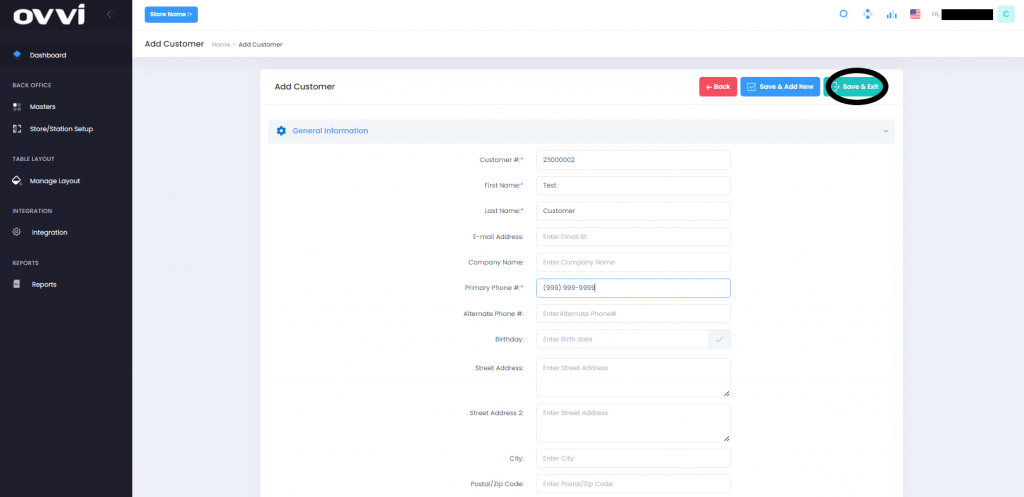- Customers
How to add a Customer.
1. Go to cloud.ovvihq.com and login using your merchant username and password.
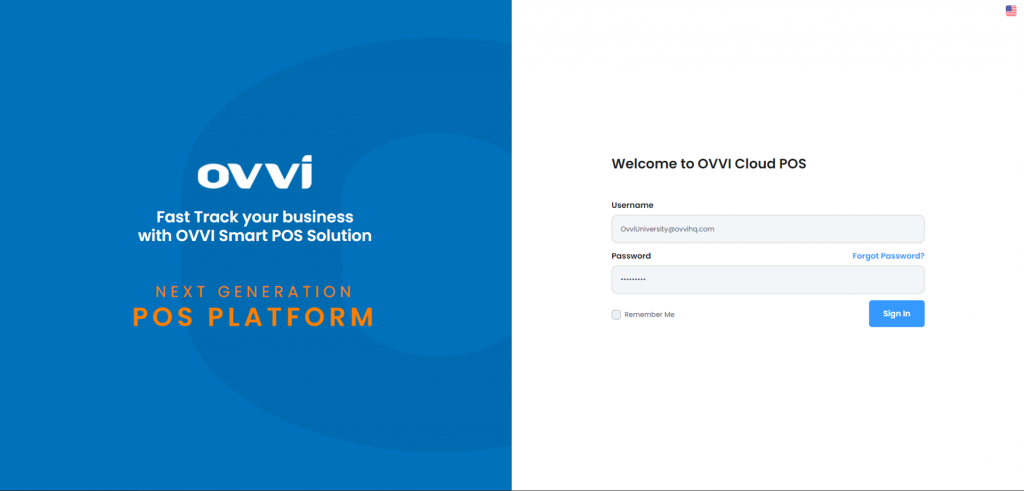
2. From the main dashboard, navigate to the panel located on the left side of the site and click on the option ‘Masters’.
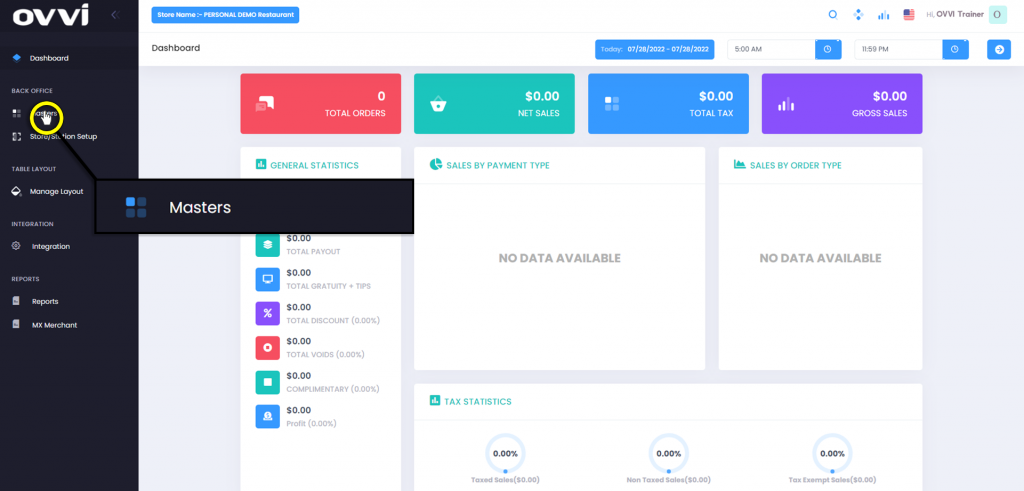
3. From the ‘Masters’ page, locate and click on the “Customers button” button.
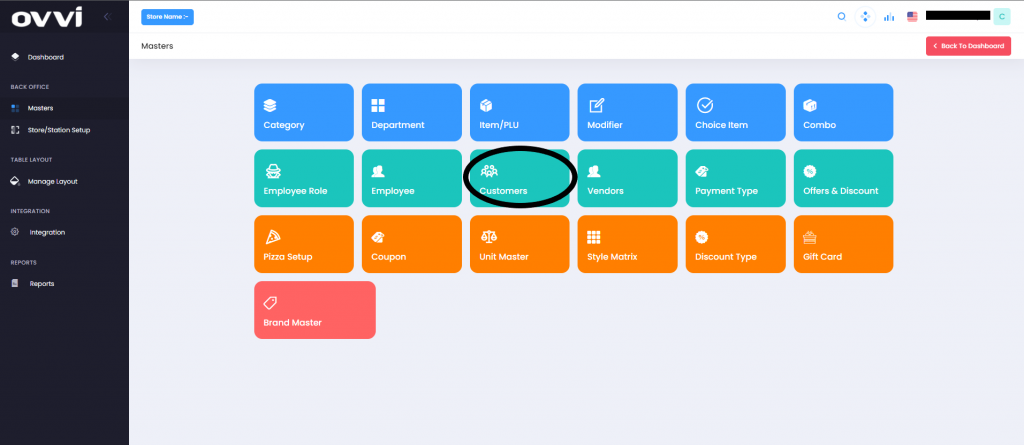
4. Select “Add customer” on the top right. This will bring you to a page where you can enter details about your new Customer.
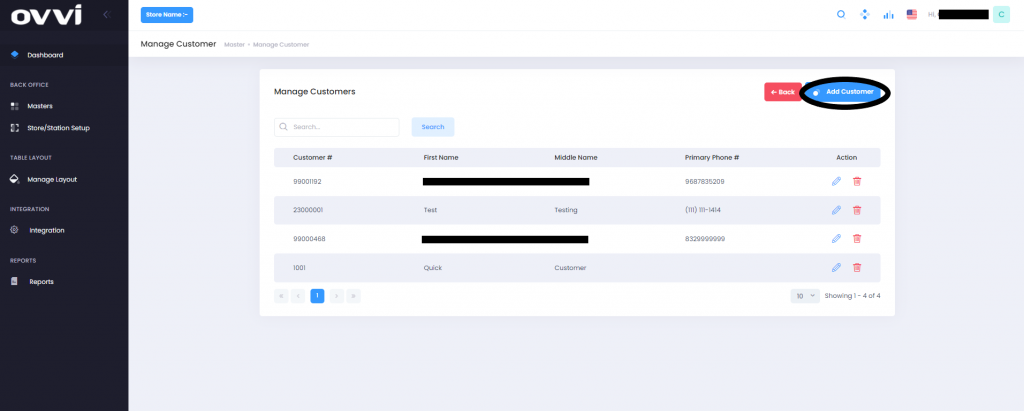
5. The details you can fill out for the employee are personal and account information, history, loyalty plan information etc.
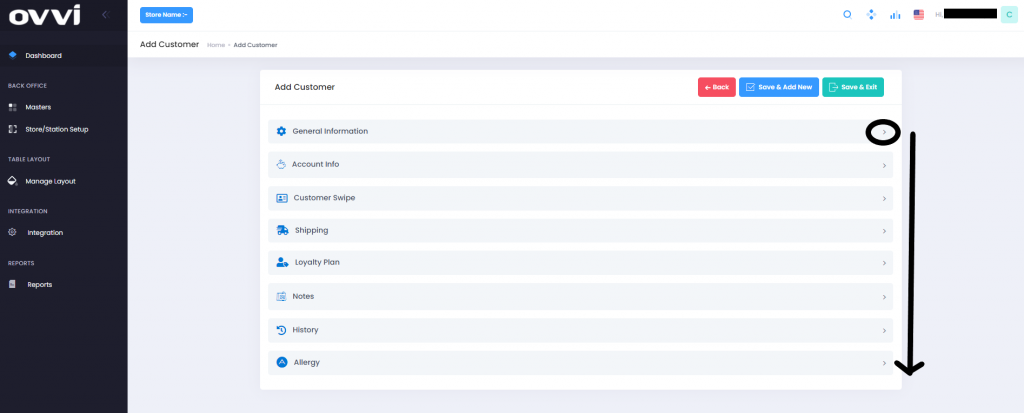
6. Click on “Save and exit” on the top right to save your changes or click on “Save and add new” to continue adding new Customers.