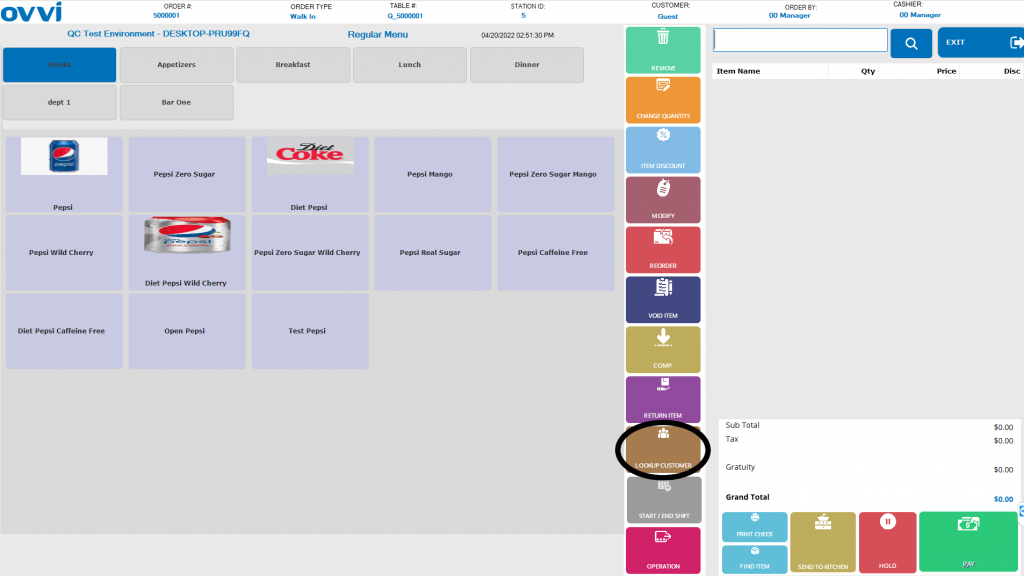- OVVI POS
How to find or look up a Customer FOH.
1. Login to your OVVI application on the POS.
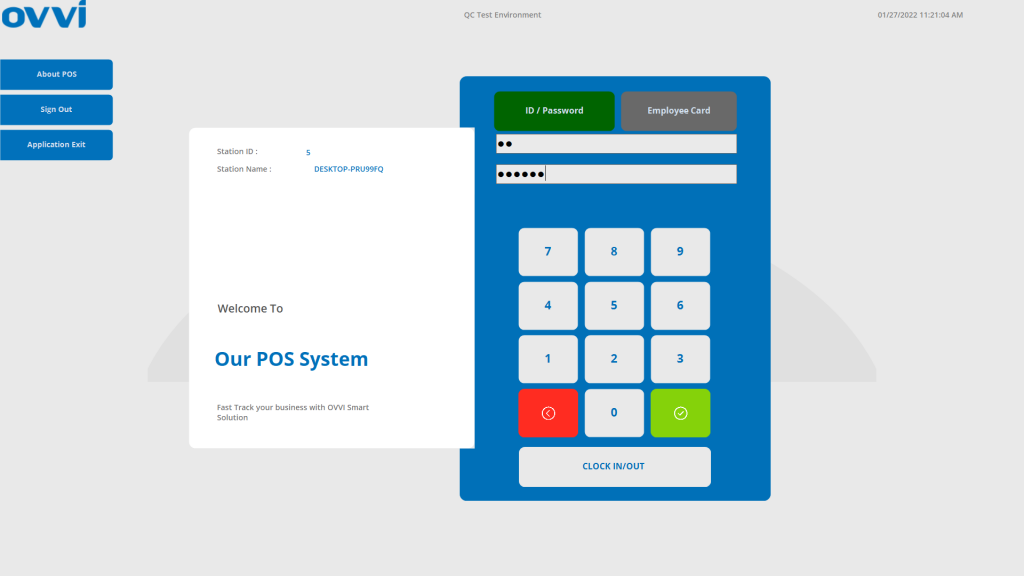
2. If you have your table diagram enabled- Select the “Quick order” option on the right. This will bring you to the order screen.
3. If you do not have the table diagram enabled, go to the order screen.

4. Select “Lookup Customer” on the bottom right of the order screen.