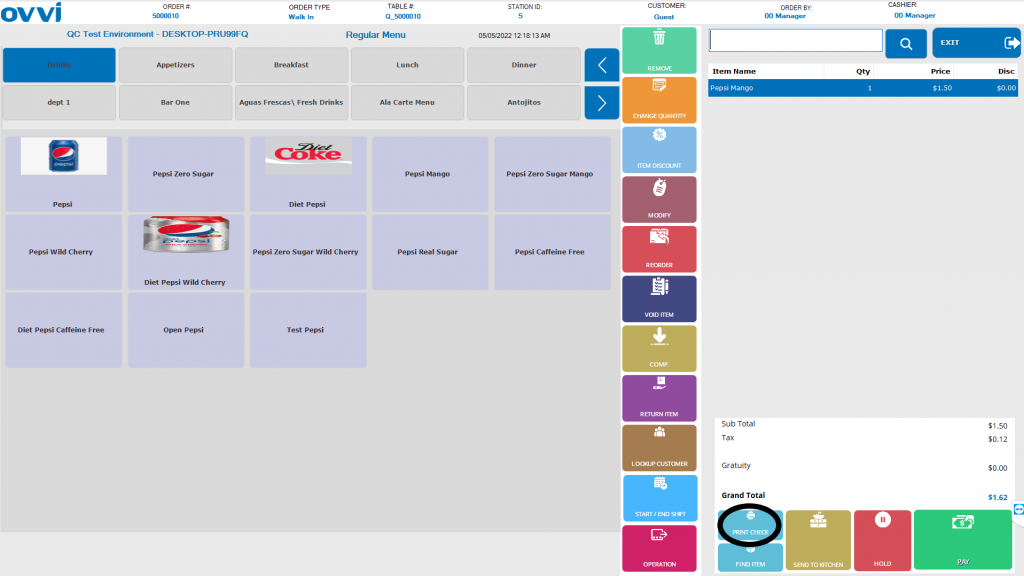- OVVI POS
How to print a check.
1. Login to your OVVI application on the POS.
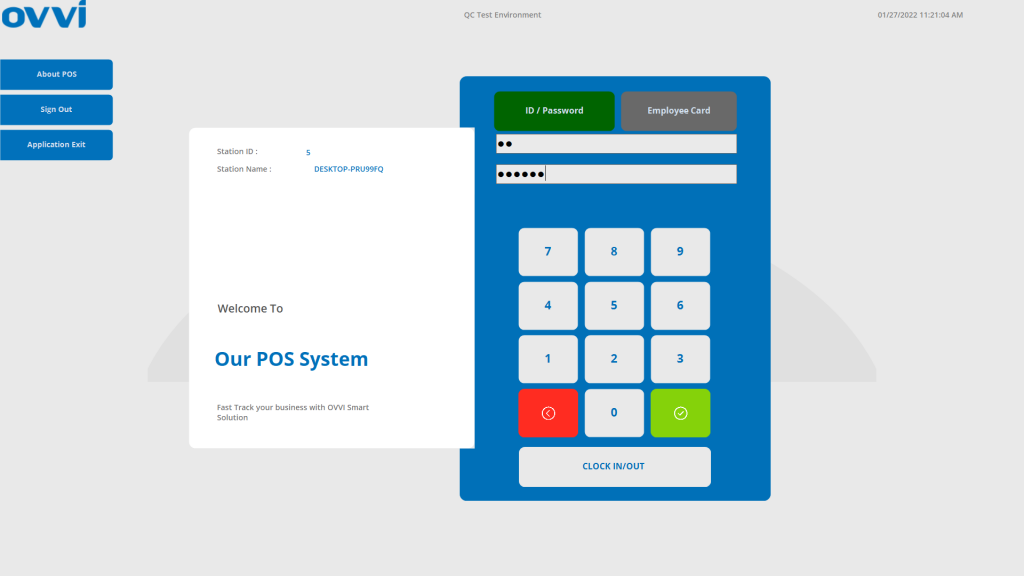
2. Complete making an order on the menu screen by selecting the desired item under the desired department. This will show up on the order screen on the right side.
3. Note the order number on the top of the screen. Select the “print check” button to print it out. After this you will be redirected to a blank order screen or the table diagram.