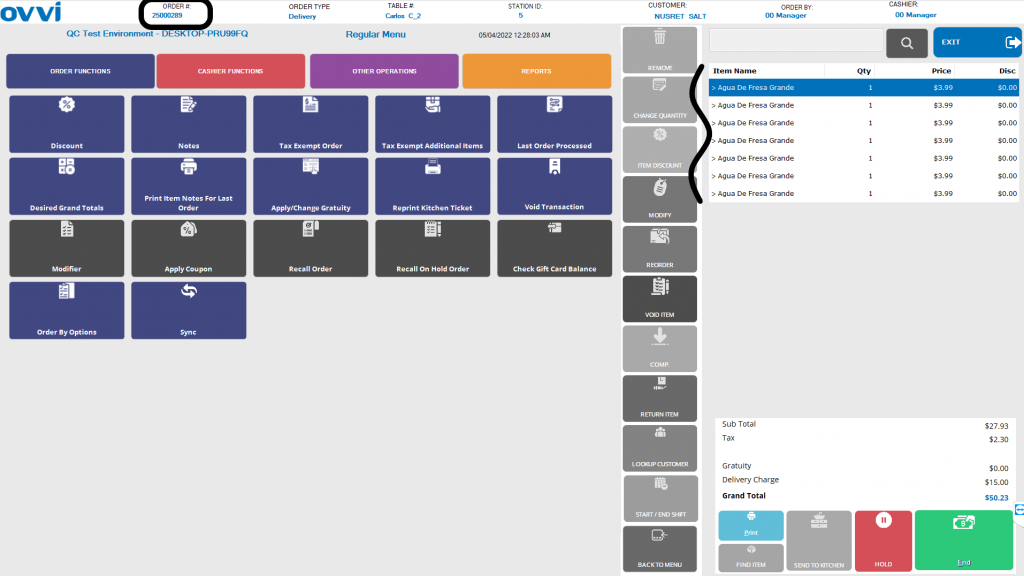- OVVI POS
How To Recall an Order
1. Login to your OVVI application on the POS.
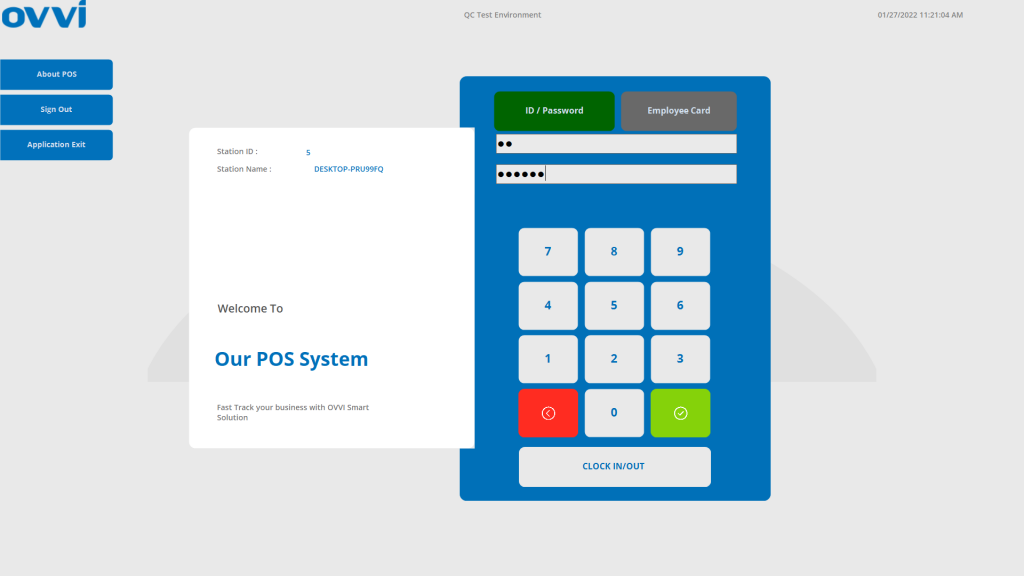
2. To retrieve the order, go to the order screen and select the “Operations” button.
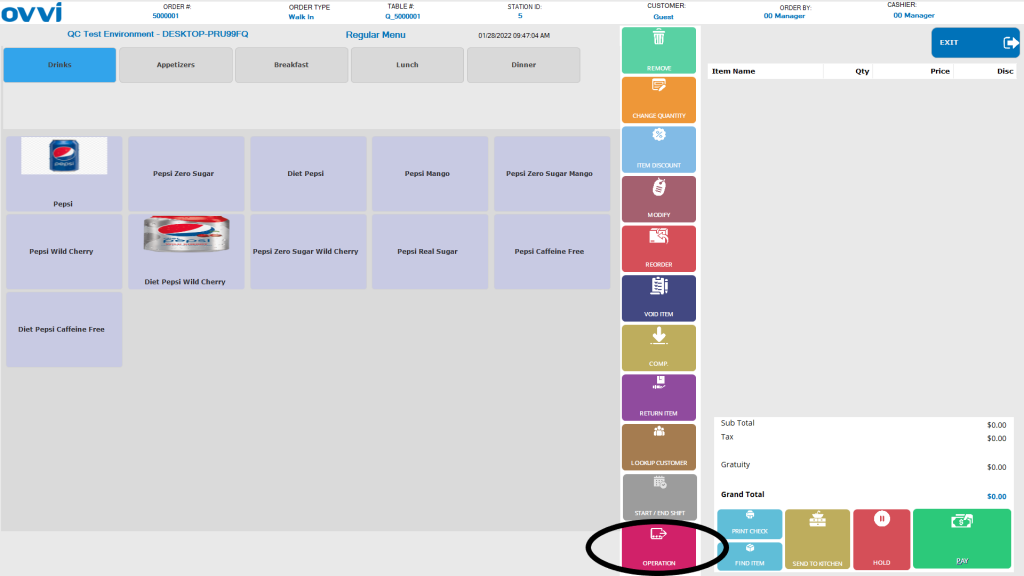
3. Select the “recall” button under “Order functions”. This should pull up a list of orders with the most recent ones on top.
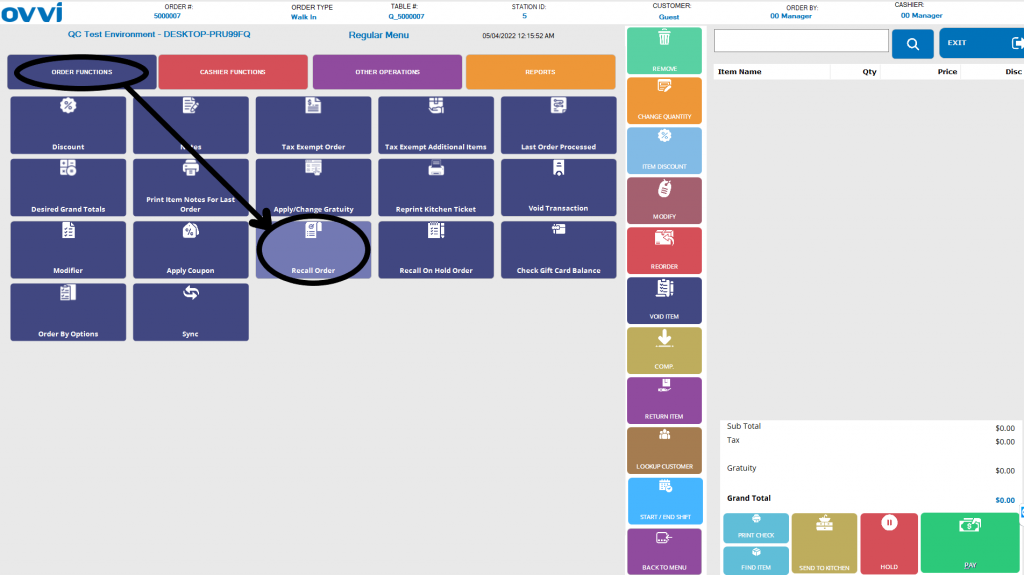
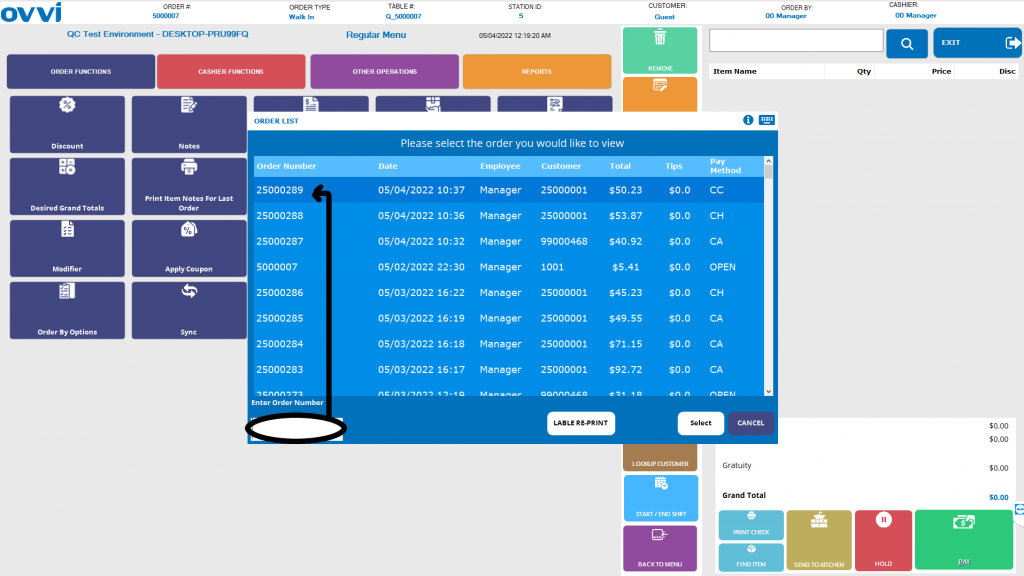
4. Select the desired order number and you will be redirected to the order screen with the recalled order.