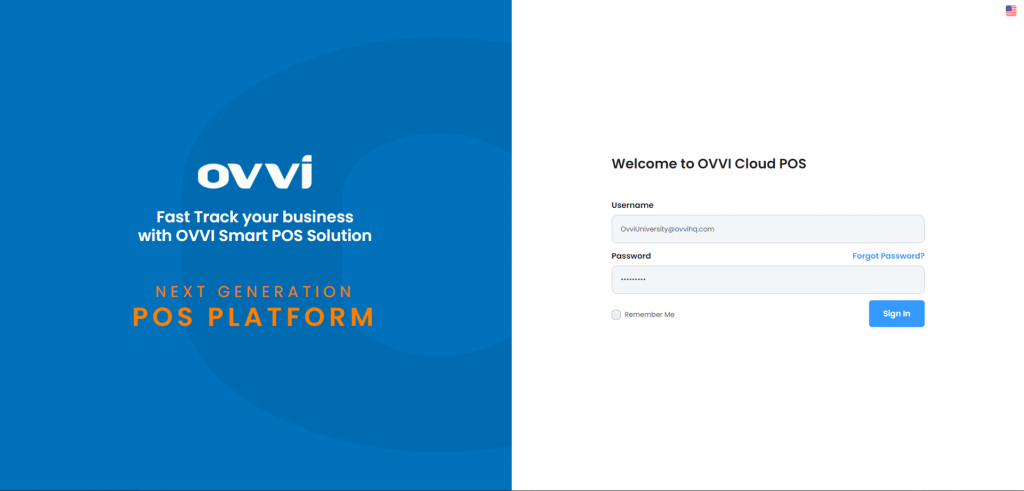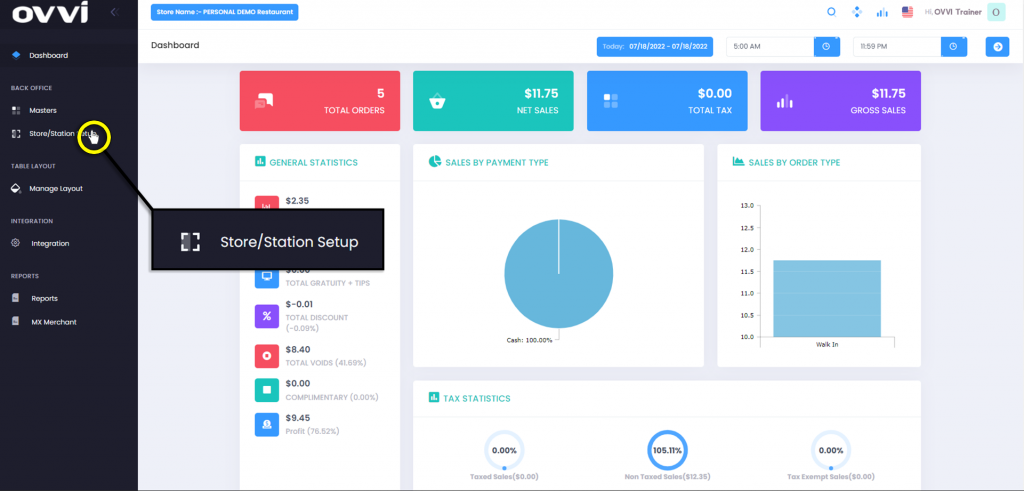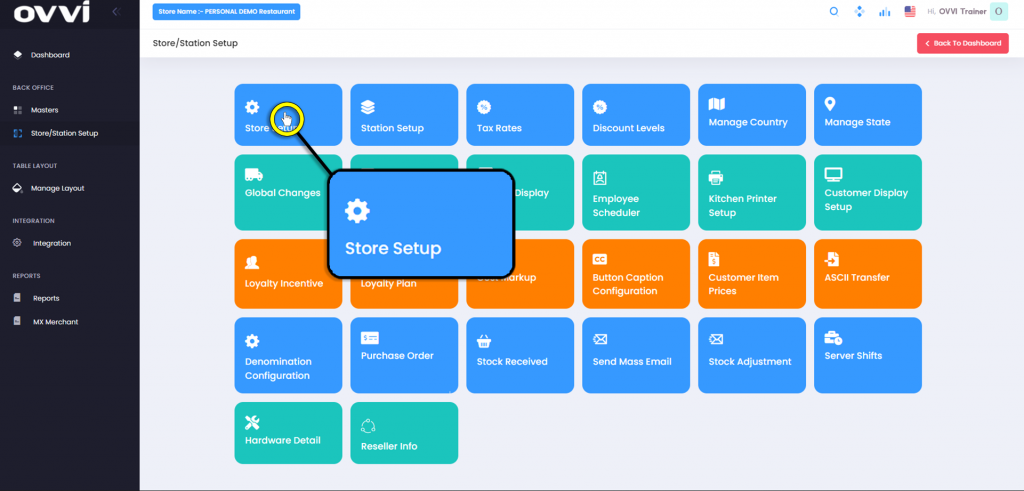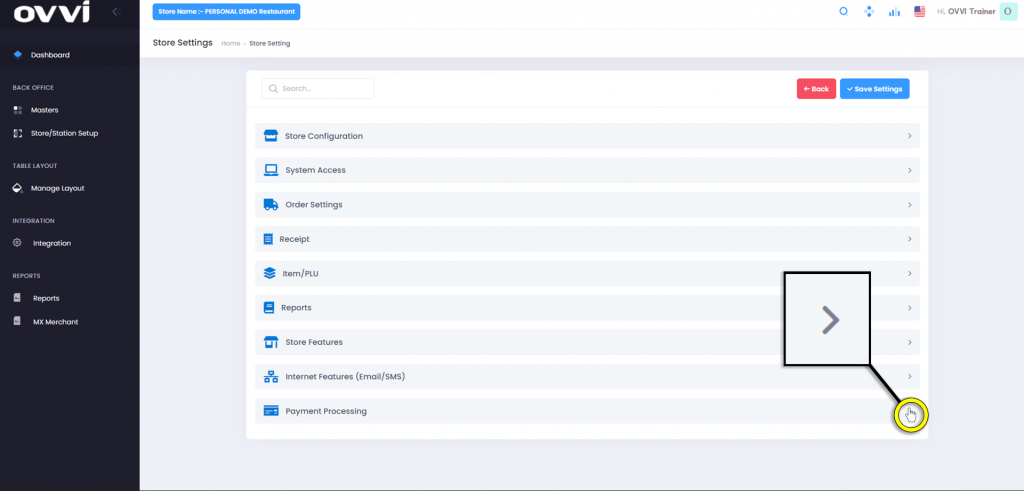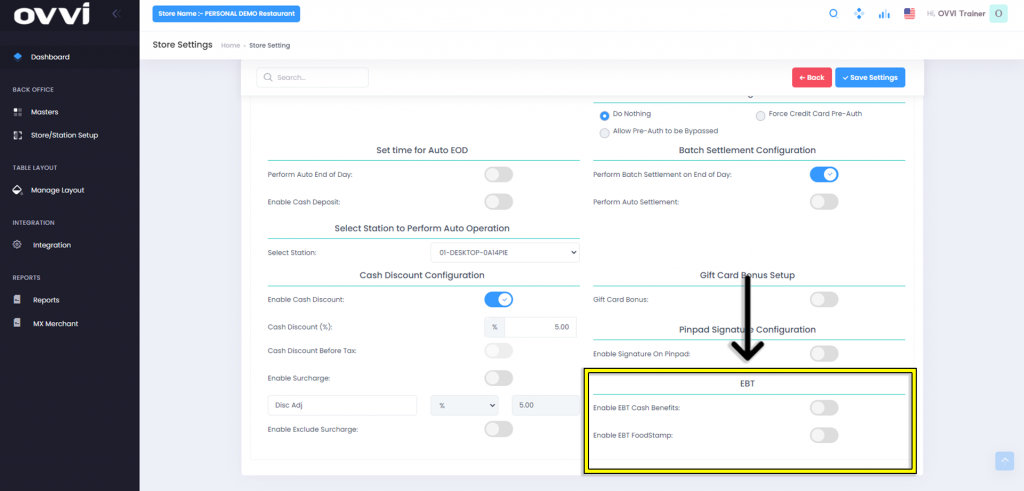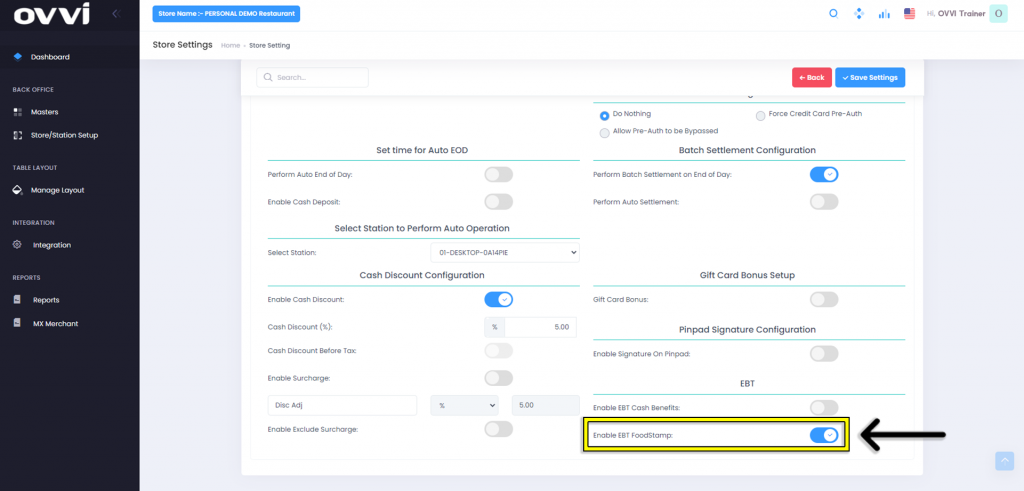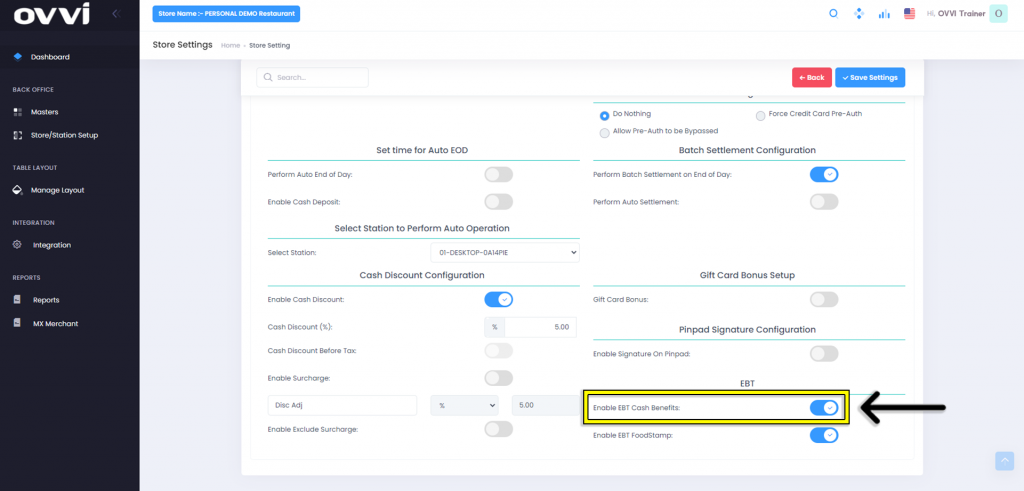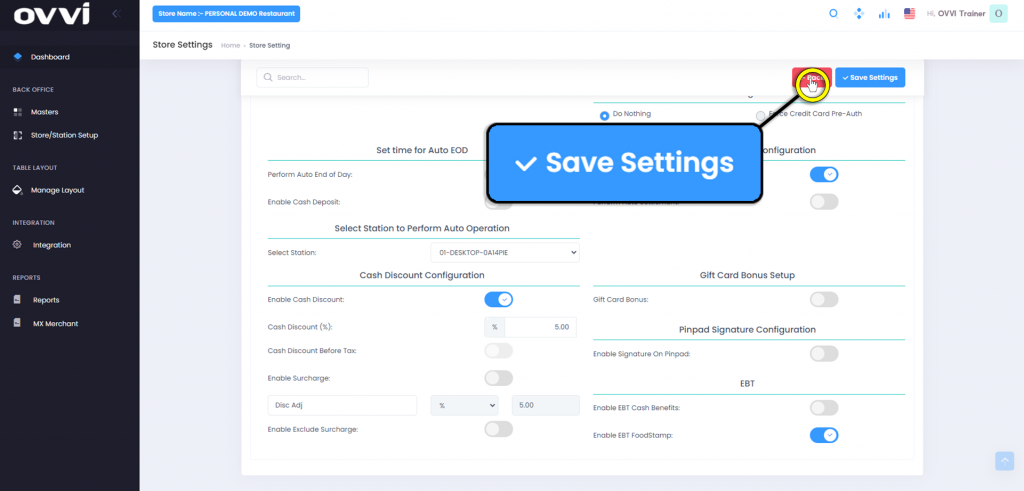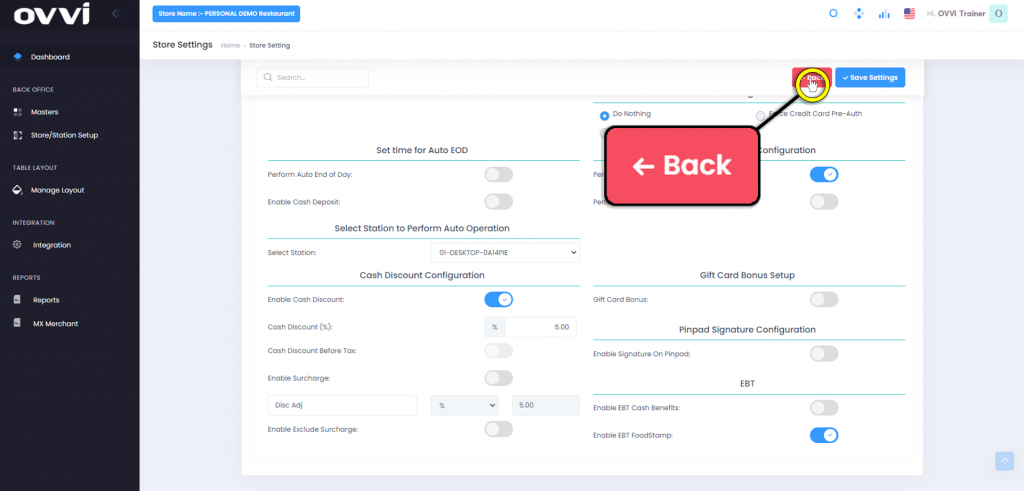- Store Setup
How to Enable EBT Payment.
1. Go to cloud.ovvihq.com and login using your merchant username and password.
2. From the main dashboard navigate to the panel located on the left side of the site and click on the options ‘Store/Station Setup’.
3. Click on the ‘Store Setup’ button.
4. Locate the section labeled ‘Payment Processing’ and click on the ‘>’ icon to expand the section.
5. Scroll down and locate the Section Labeled ‘EBT’.
6. Toggle the option labeled ‘Enable EBT FoodStamp’ to the ON position.
7. If the business offers cash benefits, then toggle the option labeled ‘Enable EBT Cash Benefits’ to the on Position.
8. Click the ‘Save Settings’ button to save changes.
9. Click the ‘Back Button’ button to return to the ‘Store/Station Setup’ Page.
10. This concludes the Guide on How to Enable EBT in Store Setup.
Was this article helpful?
YesNo
Related Articles: